Beta Testing
Join the formulaML Beta Testing Program 🚀
Found a bug or have feedback?
Please email us at support@formulaml.com — we appreciate your help making formulaML better!
We’re looking for Excel power users to help us test formulaML, a new add-in that brings machine learning into simple formulas. As a beta tester, you’ll get free access, help shape the tool’s future, and get priority access to the official launch.
Quick Overview: 3 Simple Phases
- Install the add-in (5 minutes)
- Create account and get beta access (3 minutes)
- Try your first ML example (2 minutes)
Phase 1: Install the formulaML Add-in
Get formulaML from Microsoft AppSource
Step 1: Install formulaML directly from Microsoft AppSource - it’s officially available now!
💡 Tip: Installing from AppSource is the easiest way to get formulaML. The add-in will automatically update when we release new features!
Launch in Excel
Step 2: Open Excel → Home tab → Add-ins → Launch formulaML
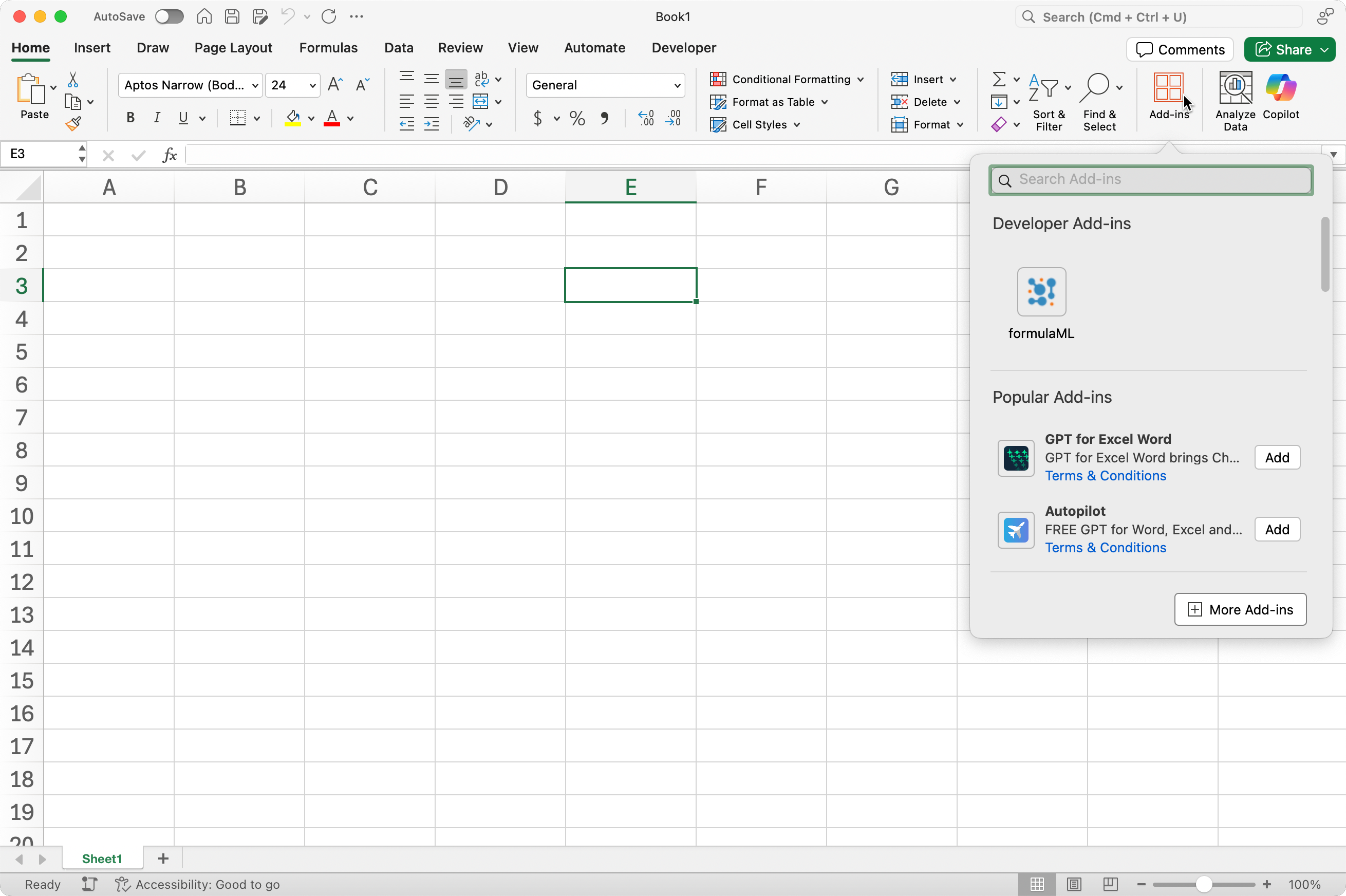
Step 3: Click Continue → in the formulaML pane to begin setup
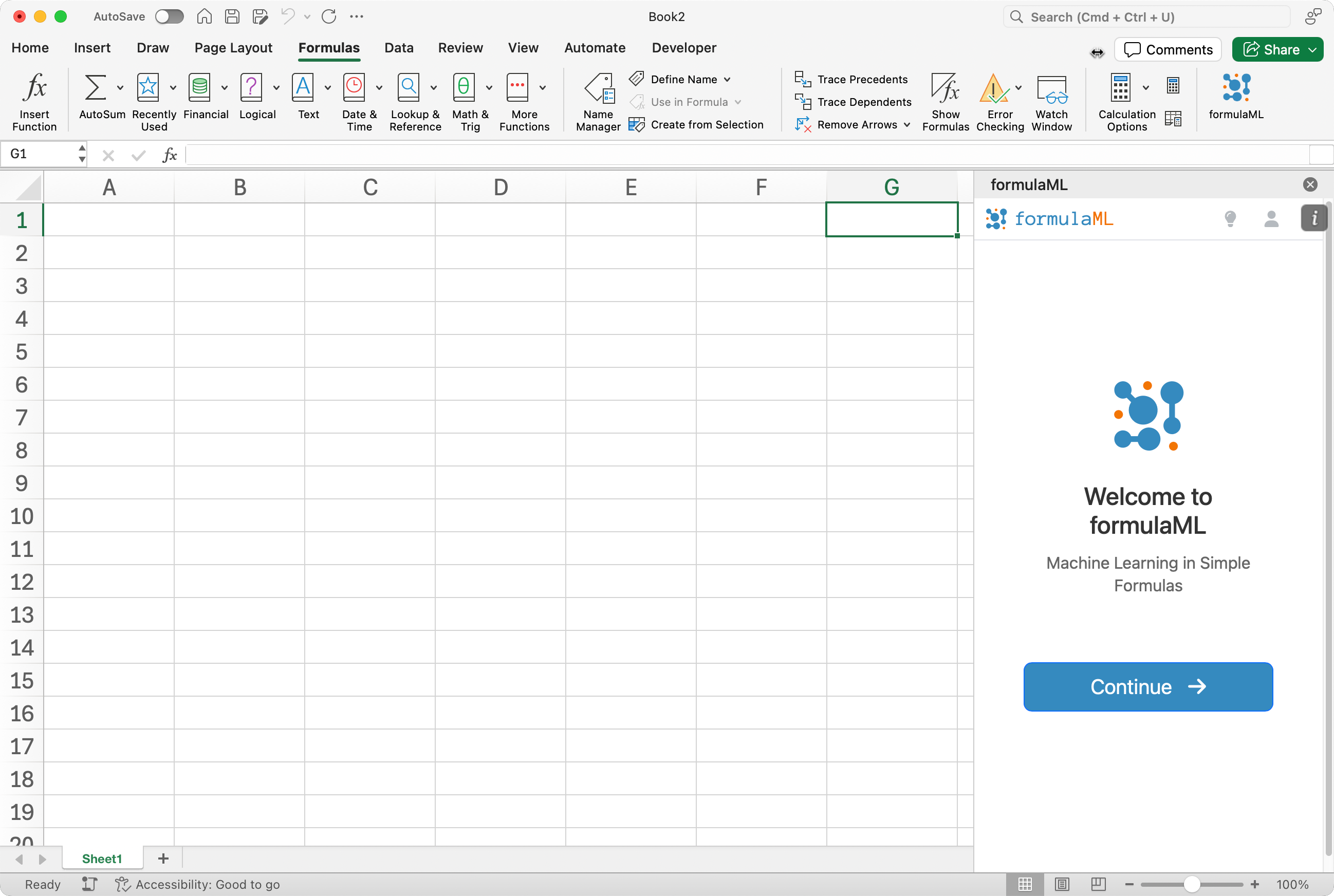
Phase 2: Create Account & Get Beta Access
Account Setup
Step 4: Choose Sign up (or log in if you have an account) and enter your email
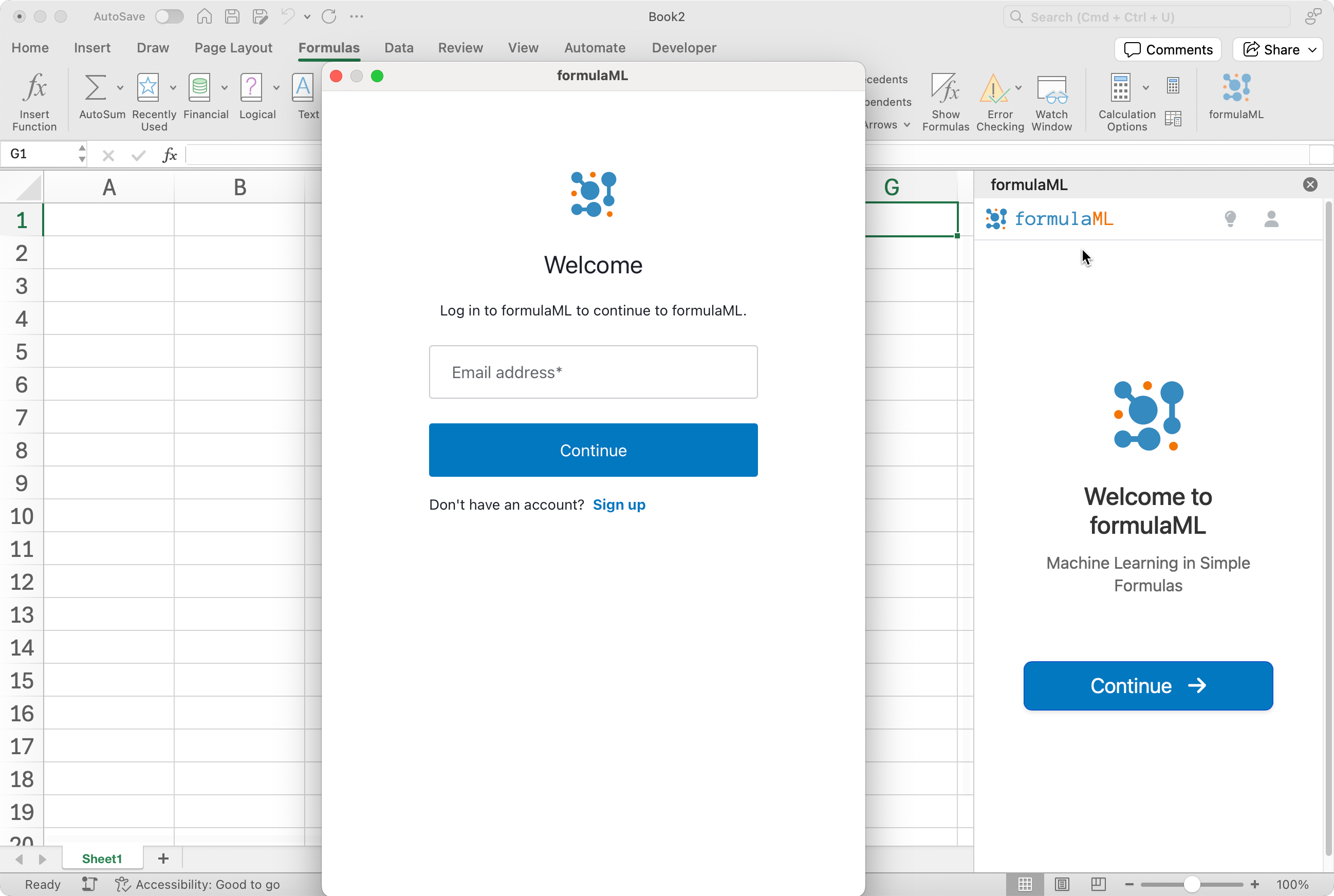
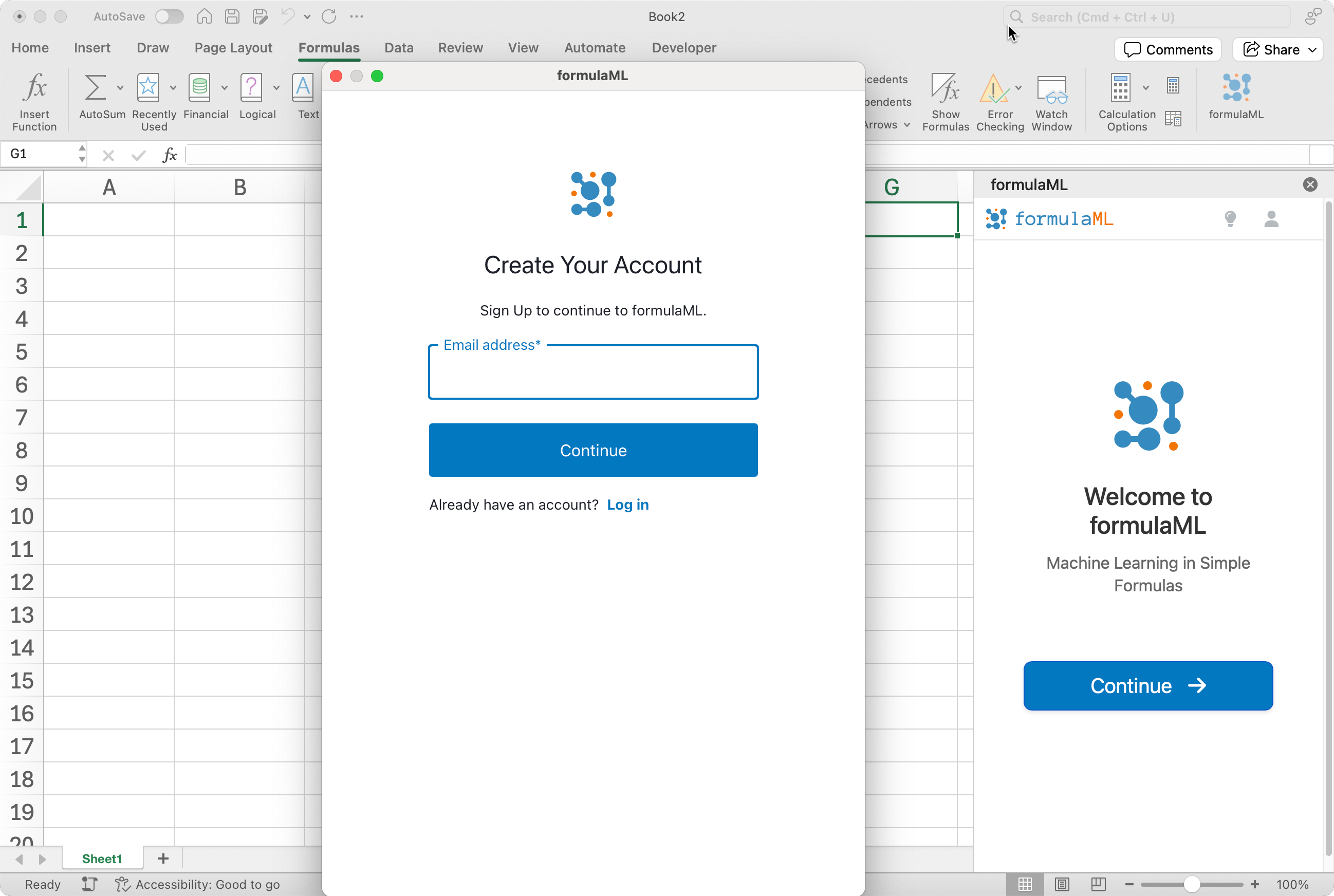
Step 5: Check your email for the 6-digit verification code and enter it in Excel
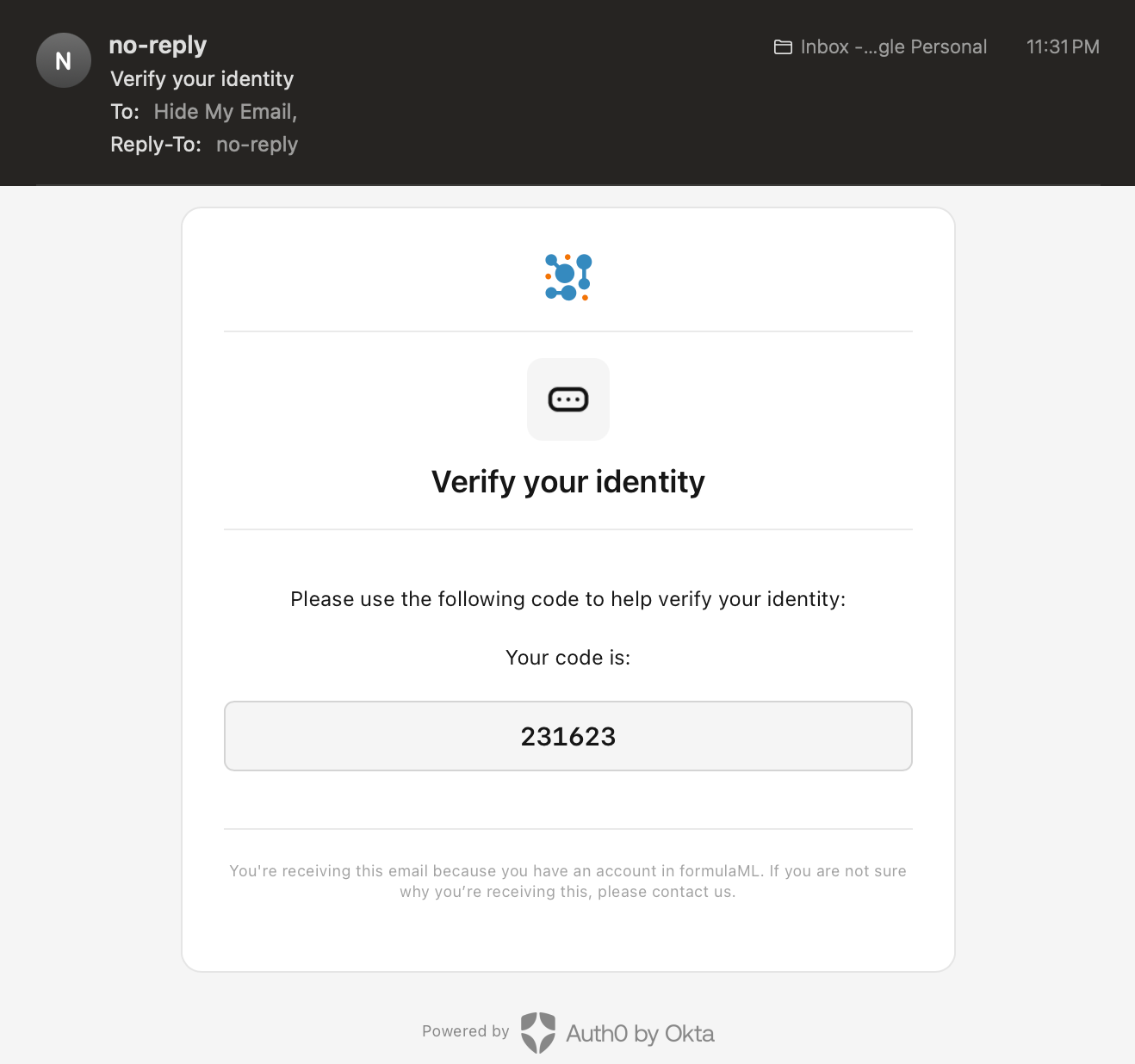
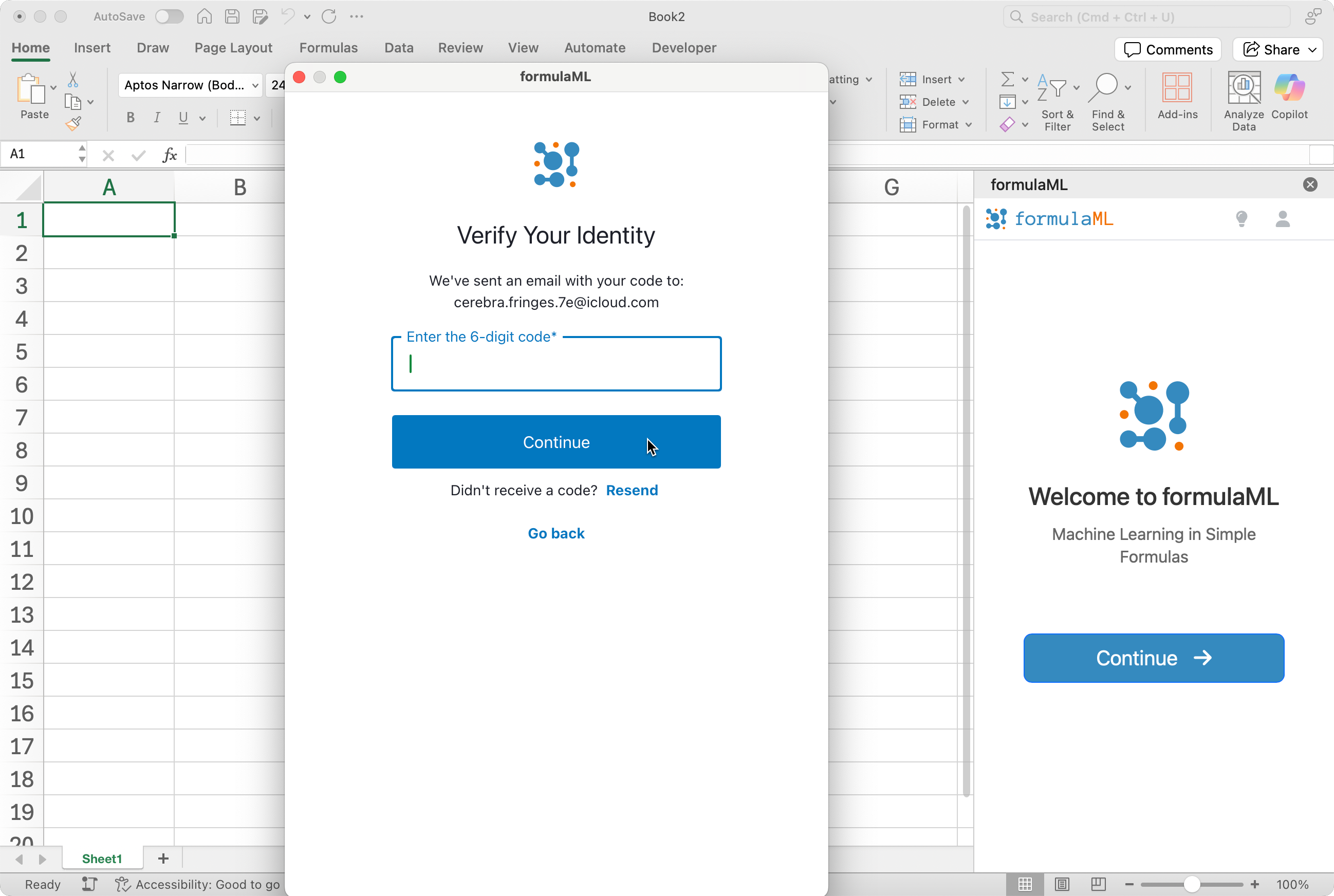
💡 Tip: Check your spam folder if you don’t see the email within 2 minutes.
Step 6: Create a secure password to complete your account
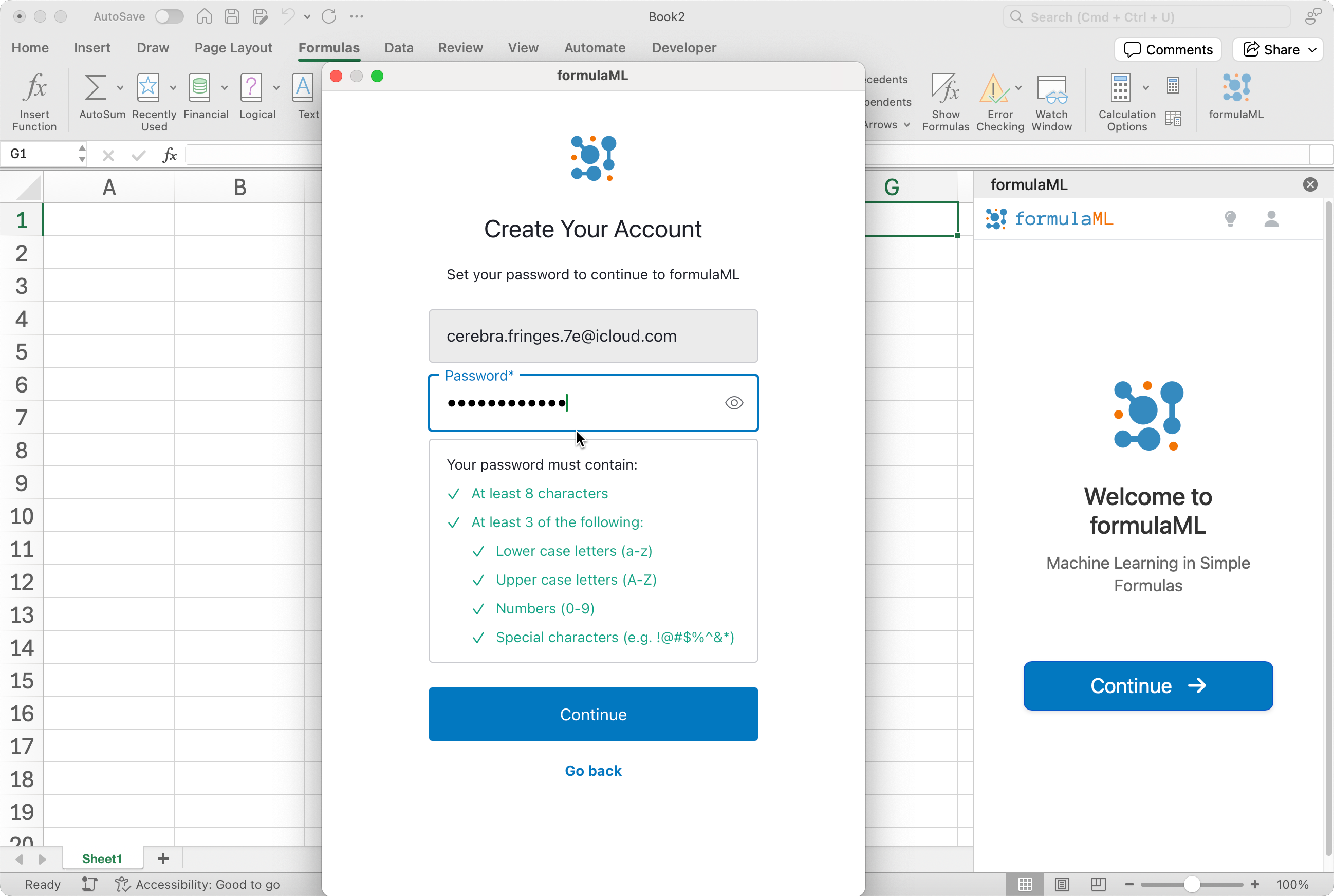
Get Free Beta Access
Step 7: Click Upgrade to Premium (it’s free during beta!) → Submit order in the browser
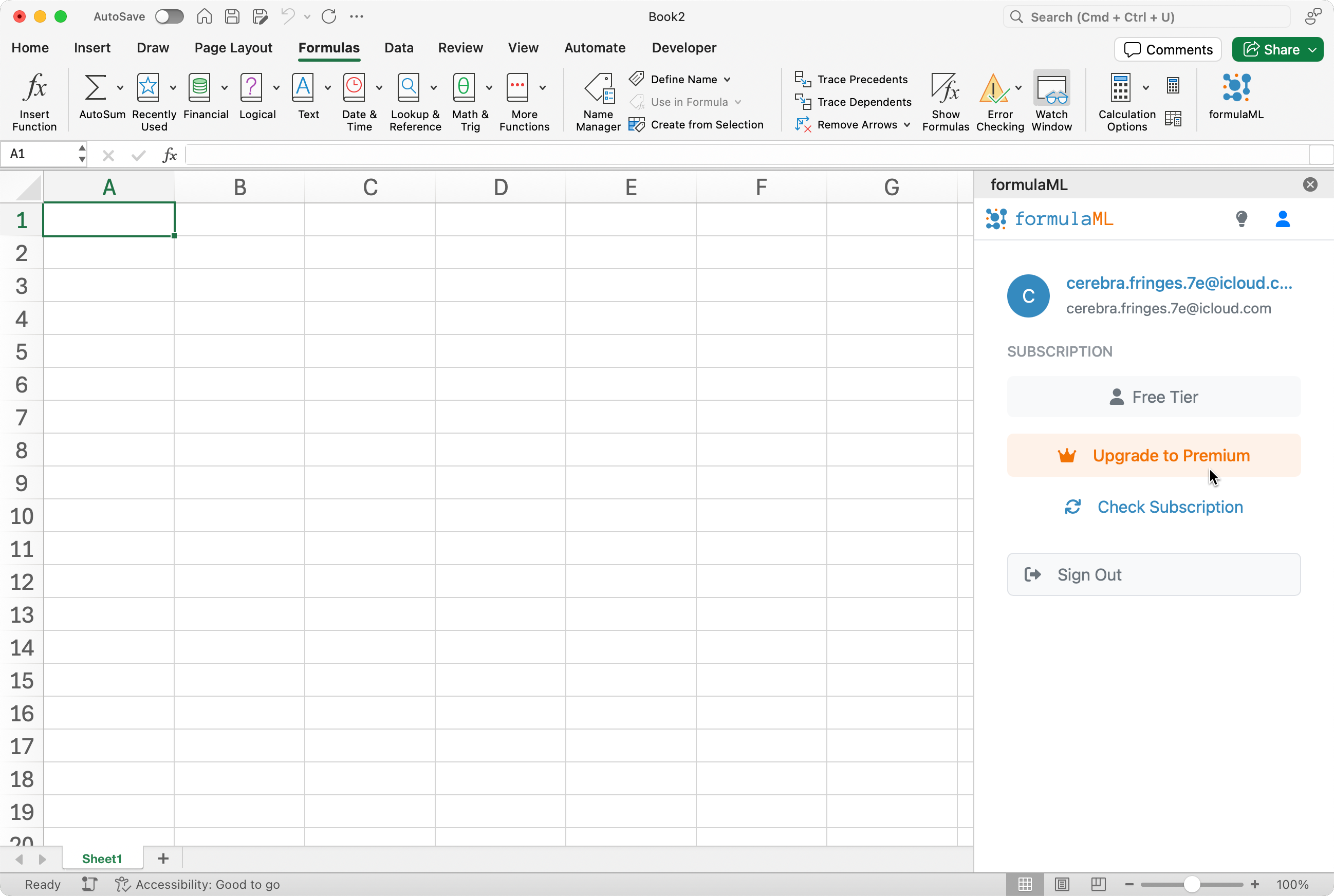
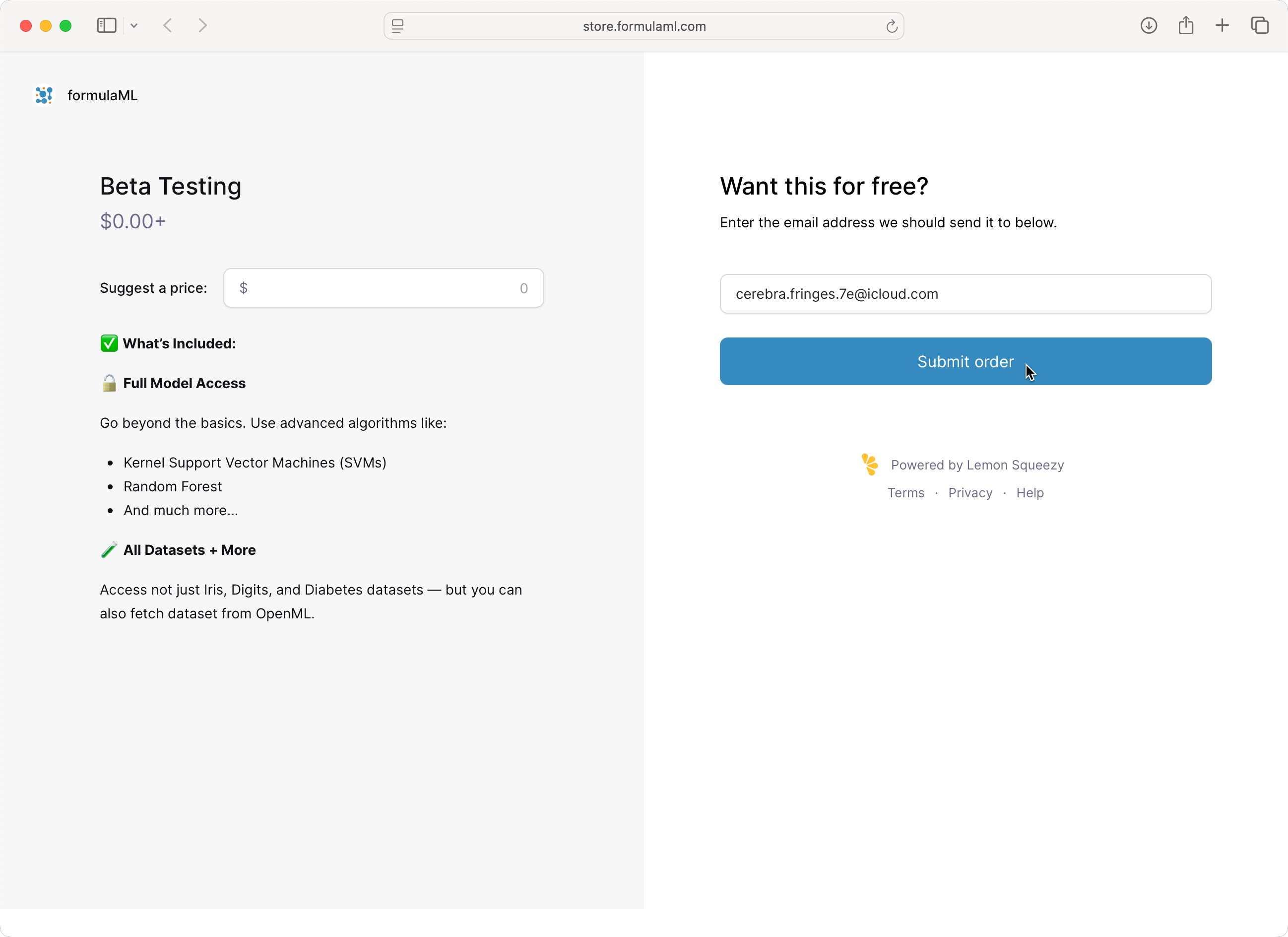
Step 8: Return to Excel and click Check Subscription to activate your beta access
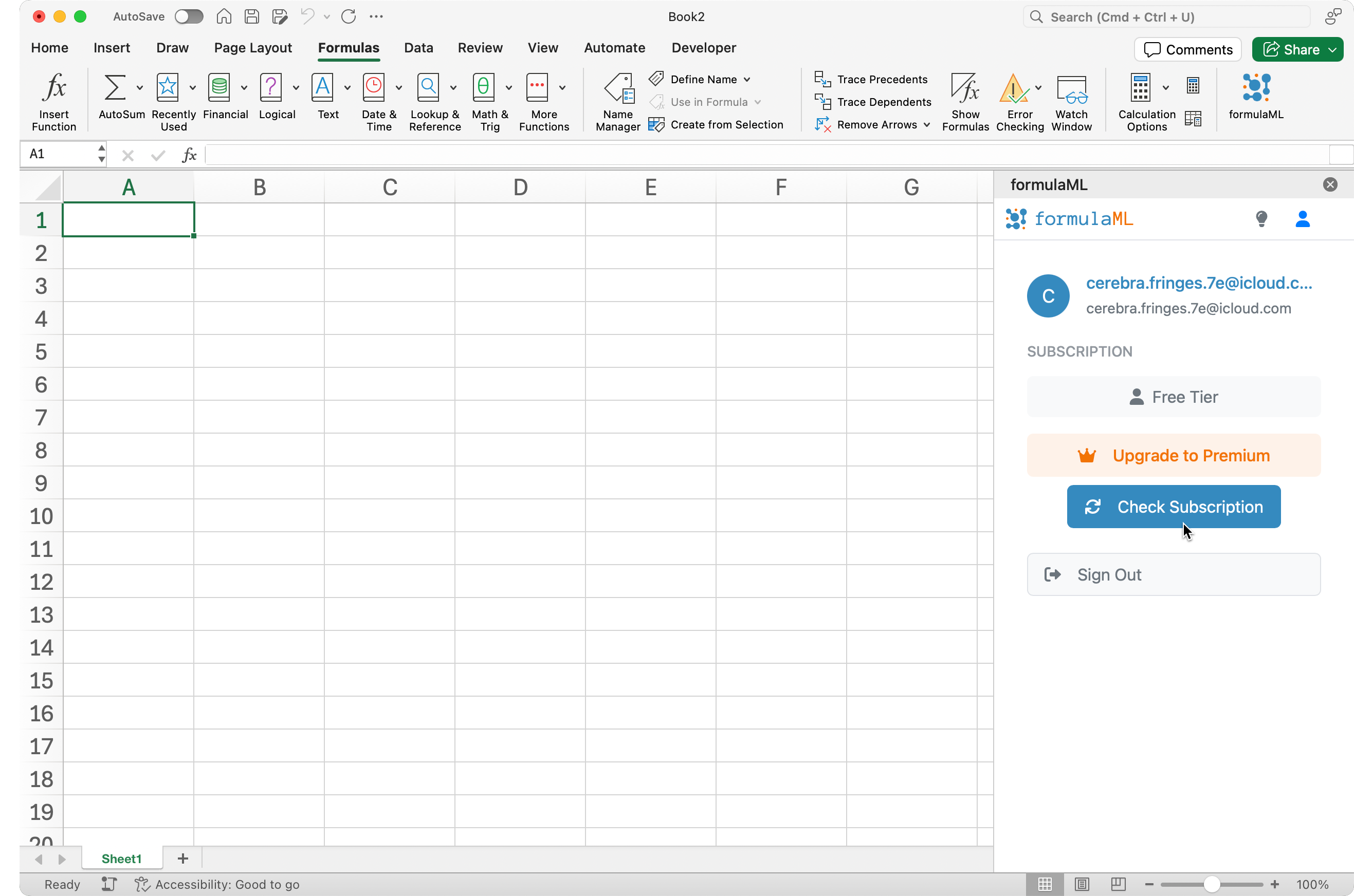
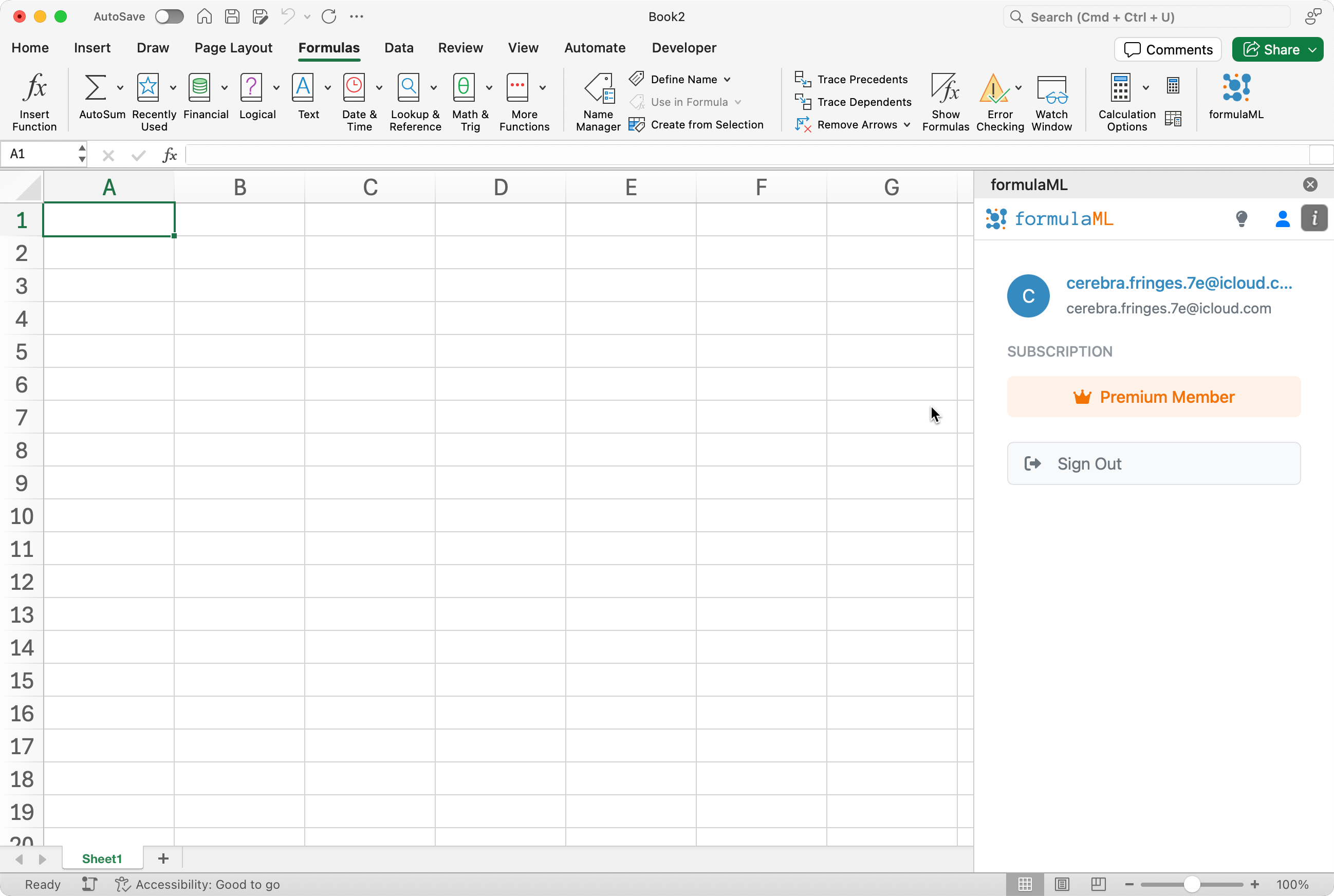
Phase 3: Try Your First ML Example
Step 9: Click the 💡 Examples icon → Choose an example → Try Example
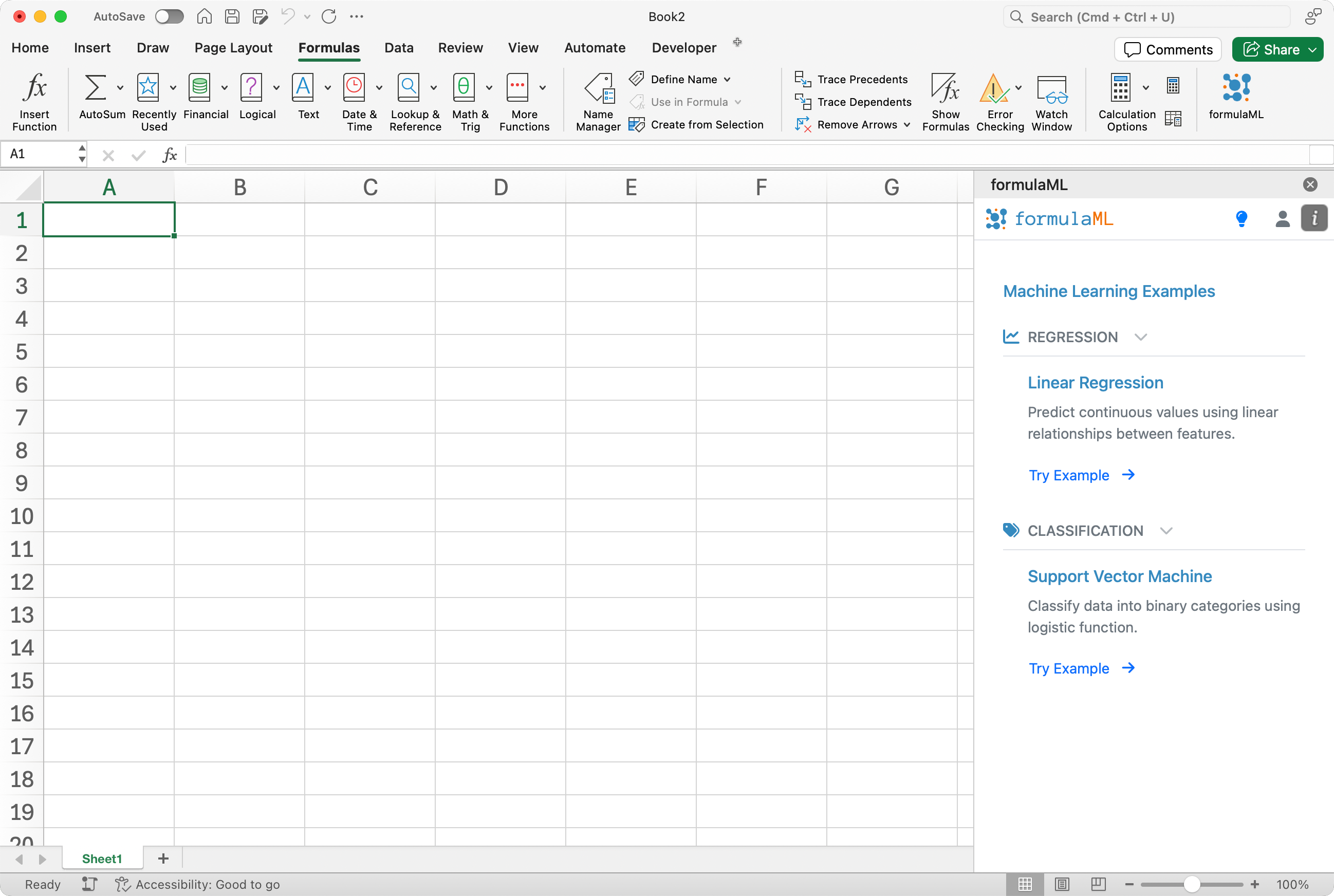
Step 10: Watch formulaML generate your first machine learning model with data and charts!
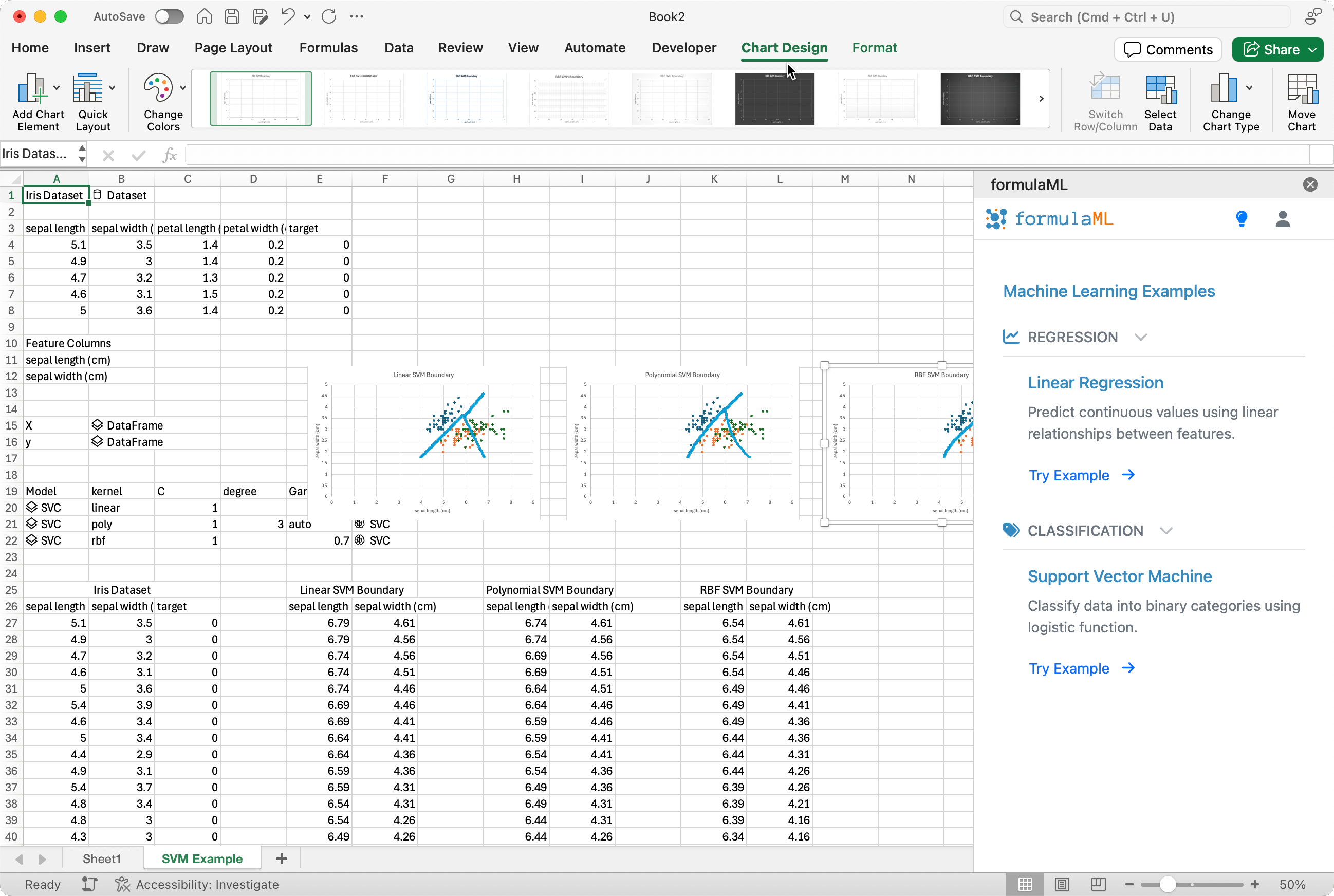
🎉 You’re All Set!
✅ Congratulations! You’re now a formulaML beta tester with full access to machine learning in Excel.
What’s Next?
- Explore examples: Try different ML models (regression, classification, clustering)
- Use your own data: Replace example data with your spreadsheets
- Share feedback: Email us at support@formulaml.com with suggestions
Need Help?
- Stuck on installation? Check the Microsoft sideloading guides above
- Account issues? Email support@formulaml.com
- Want to suggest features? We’d love to hear from you!
Privacy: We will use your data only to communicate about the beta testing and improve the app experience. We will not share your information with anyone.
