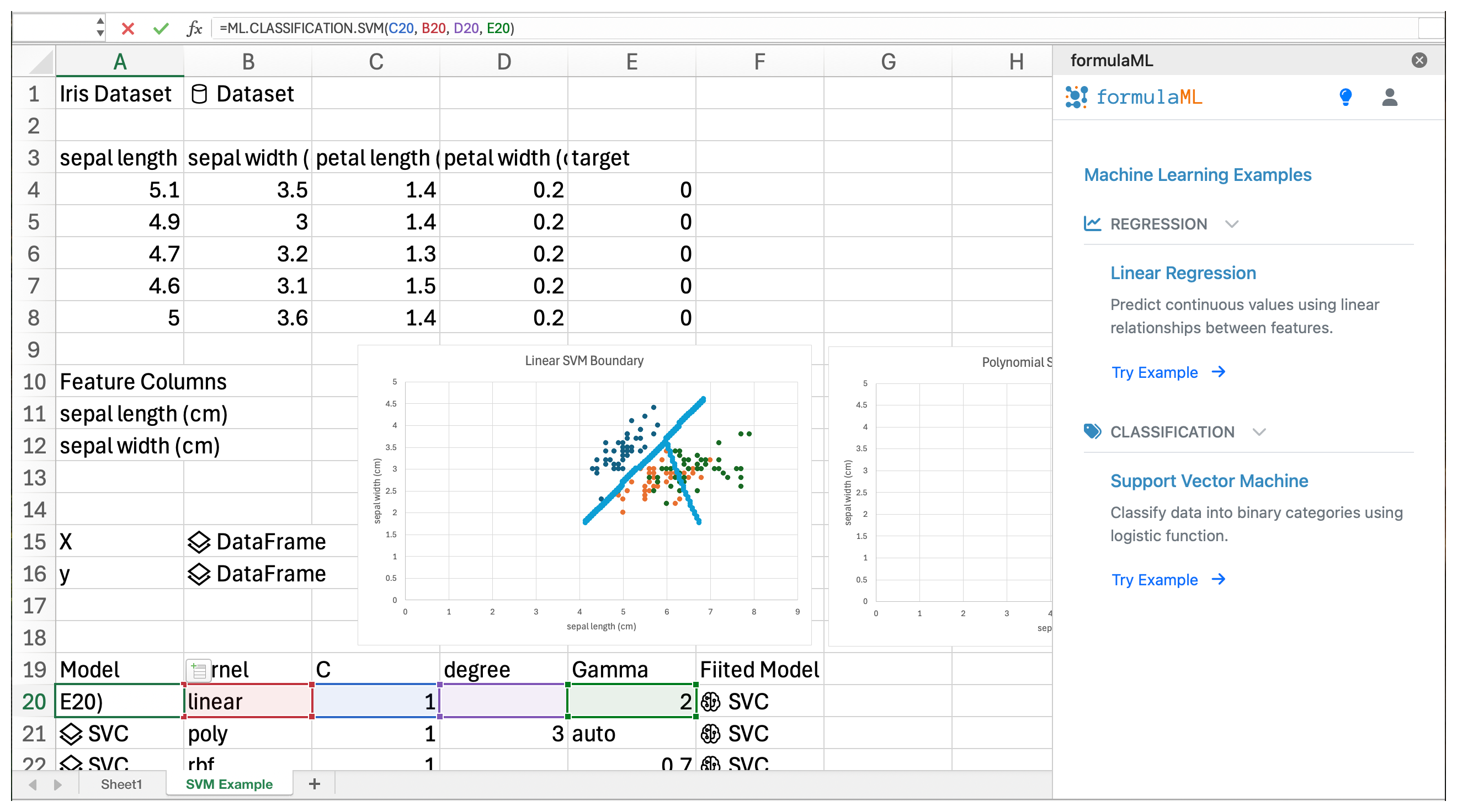Why Spreadsheet Users Love formulaML
Stop exporting data to complex tools. Build predictive models, analyze customer behavior, and forecast trends directly in your spreadsheet—using the same formula skills you already have.
Machine Learning as Easy as =SUM()
Write =ML.REGRESSION.LINEAR() to forecast sales trends. Use =ML.CLASSIFICATION.LOGISTIC() to predict customer behavior. Apply =ML.CLUSTERING.KMEANS() to group similar data. If you can write spreadsheet formulas, you can build ML models.
- Works like native spreadsheet functions
- Linear & logistic regression
- K-means clustering & classification
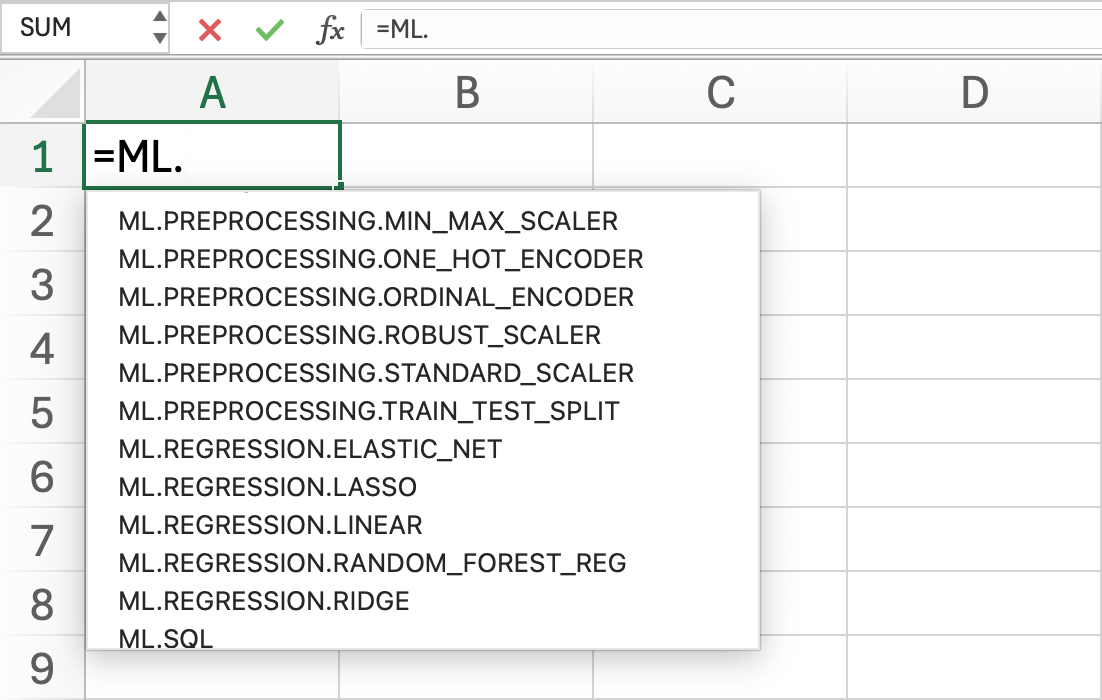
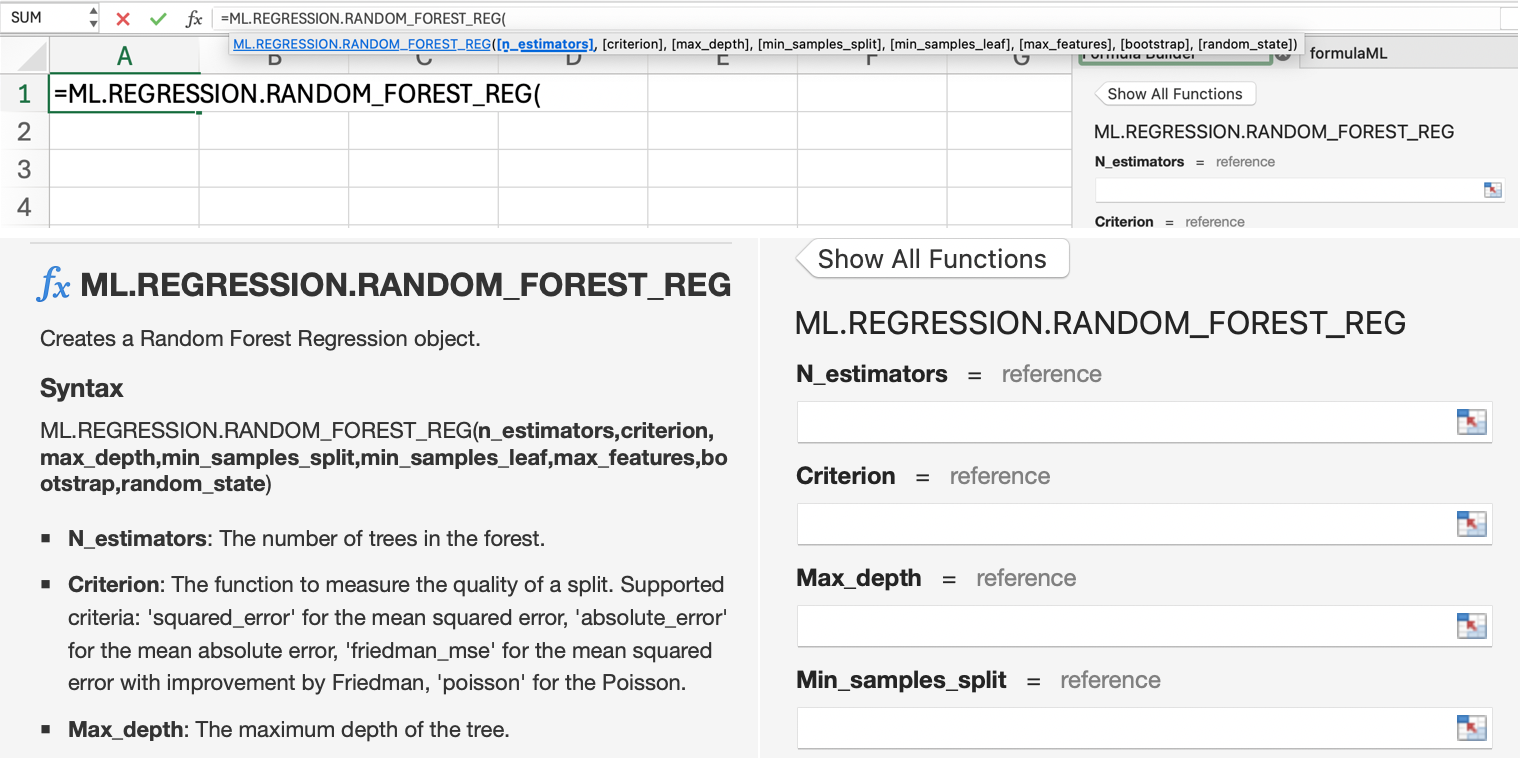
Smart Help When You Need It
Get instant formula suggestions, parameter explanations, and model recommendations without leaving your spreadsheet. Our intelligent tooltips guide you from data to insights in minutes, not hours.
- Instant formula help
- Smart parameter suggestions
- Built-in best practices
Complete ML Workflow in Spreadsheets
From data preprocessing with =ML.PREPROCESSING.STANDARD_SCALER() to model evaluation with =ML.EVAL.SCORE(), formulaML provides everything you need for end-to-end machine learning projects.
- Data preprocessing & scaling
- Model training & evaluation
- Built-in validation metrics
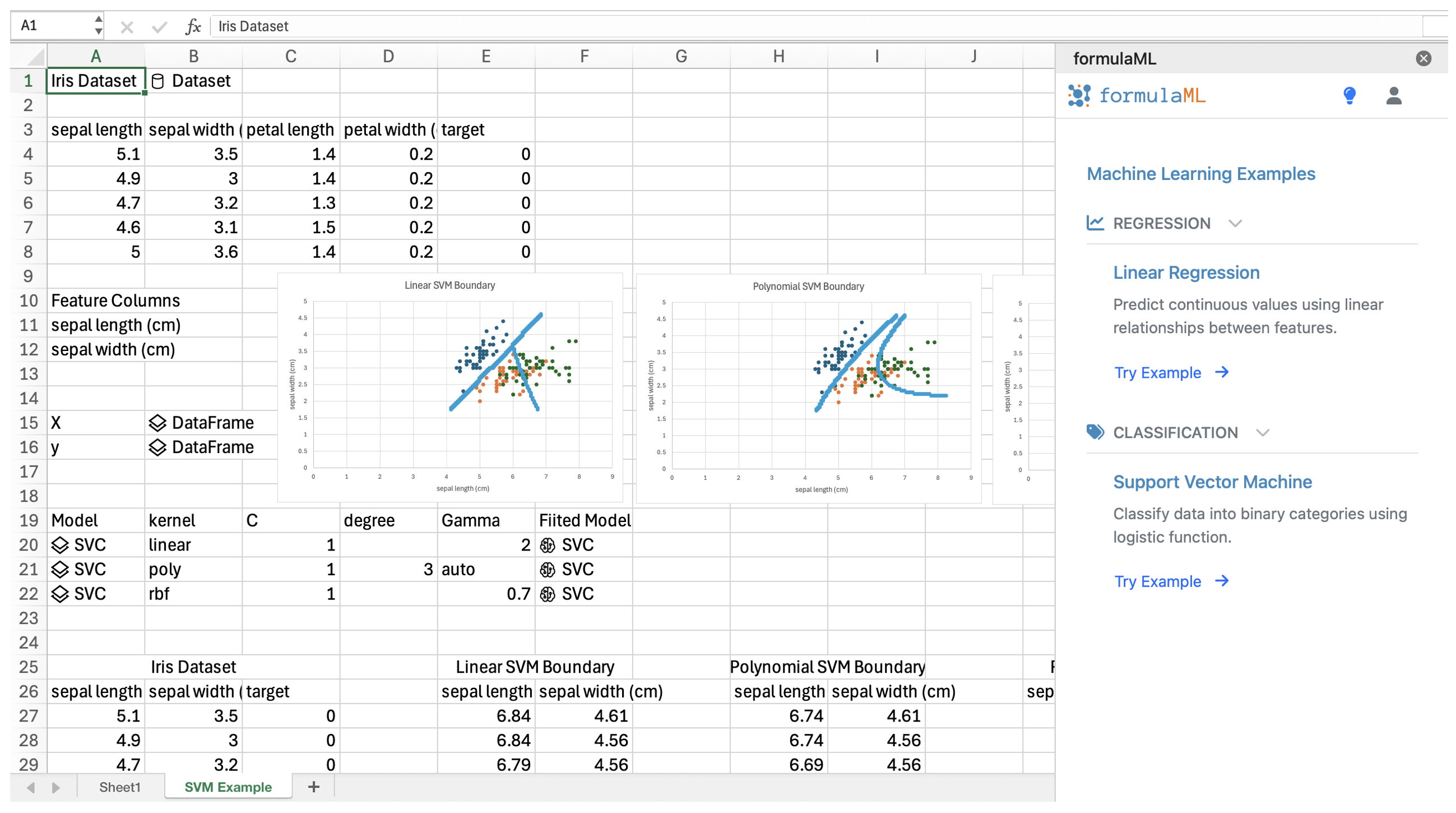
What You Can Build With formulaML
Real business solutions you can implement today using simple spreadsheet formulas
📈 Sales Forecasting
Build linear regression models to predict future sales trends. Analyze relationships between price, seasonality, and revenue.
=ML.REGRESSION.LINEAR(sales_data, target_column)
👥 Customer Segmentation
Use K-means clustering to automatically group customers by behavior, spending patterns, and demographics.
=ML.CLUSTERING.KMEANS(customer_data, 3)
⚠️ Risk Assessment
Apply logistic regression to predict loan defaults, customer churn, or fraud detection with probability scores.
=ML.CLASSIFICATION.LOGISTIC(risk_data, outcome)
🌲 Decision Trees
Build interpretable decision trees and random forests for classification. Perfect for rule-based business decisions.
📊 Data Analysis
Perform PCA for dimensionality reduction, correlation analysis, and feature selection to understand your data better.
=ML.DIM_REDUCTION.PCA(dataset, components)
🎯 Model Evaluation
Evaluate model performance with built-in metrics like accuracy, precision, recall, and cross-validation scores.
=ML.EVAL.CV_SCORE(model, data, folds)
70+ Machine Learning Functions
Everything you need for professional machine learning projects, right in your spreadsheet
Classification
Logistic regression, random forest, SVM for predicting categories
Regression
Linear, ridge, elastic net for forecasting and prediction
Clustering
K-means for customer segmentation and pattern discovery
Preprocessing
Scaling, encoding, transforming data for optimal results
Evaluation
Cross-validation, accuracy, precision, recall metrics
Data Tools
Sampling, column selection, data transformation utilities
Dimensionality
PCA for reducing complexity and visualizing data
The formulaML Advantage
See why spreadsheet users choose formulaML over traditional data science tools
Traditional Approach
- ❌ Export data to Python/R
- ❌ Learn complex programming
- ❌ Set up development environment
- ❌ Write hundreds of lines of code
- ❌ Debug and troubleshoot
- ❌ Import results back to spreadsheet
- ⏱️ Weeks to months
With formulaML
- ✅ Work directly in your spreadsheet
- ✅ Use familiar formula syntax
- ✅ No setup required
- ✅ Write one simple formula
- ✅ Get instant results
- ✅ Everything stays in your spreadsheet
- ⚡ Minutes to hours